Build consistent UTM Links!
No more UTM chaos or tracking nightmares! Our free UTM Builder helps you create consistent campaign parameters with ease. Simply follow the steps, fill out the form, and watch the magic unfold. It's quick, it's easy, and best of all – it's free!
Advantages of UTM parameters
Let’s face it – guessing where your traffic comes from is so last century. With UTM parameters, you can track your campaigns like a marketing wizard (minus the pointy hat). Here’s why you should start using them today:

Track Like a Pro
Know exactly where your traffic is coming from – With UTM parameters, you can track the performance of each campaign, source, and medium with precision. No more guessing games – just cold, hard data. (Yes, you’ll feel like a marketing detective.)

Optimize Your Strategy Like Magic
Make smarter decisions with real insights – UTM tracking helps you see which channels deliver the best results. Focus your budget where it matters most. Because who doesn’t want to look like a marketing genius?

Say Goodbye to Analytics Chaos
Keep your reports clean and consistent – No more messy or confusing campaign names. With standardized UTM parameters, your data stays organized and easy to understand. Your future self will thank you!
More Information & Examples for Each Parameter
The following table gives a detailed explanation and example of each of the campaign parameters:
| Parameter | Required | Example | Description |
|---|---|---|---|
|
Campaign Medium
utm_medium
|
Yes |
cpc
|
Use utm_medium to identify a medium such as email or cost-per-click. |
|
Campaign Source
utm_source
|
Yes |
google
|
Use utm_source to identify a search engine, newsletter name, or other source. |
|
Campaign ID
utm_id
|
No |
abc.123
|
Used to identify which ads campaign this referral references. Use utm_id to identify a specific ads campaign. |
|
Campaign Name
utm_campaign
|
No |
spring_sale
|
Used for keyword analysis. Use utm_campaign to identify a specific product promotion or strategic campaign. |
|
Campaign Term
utm_term
|
No |
running+shoes
|
Used for paid search. Use utm_term to note the keywords for this ad. |
|
Campaign Content
utm_content
|
No |
logolink
|
Used for A/B testing and content-targeted ads. Use utm_content to differentiate ads or links that point to the same URL. |
UTM Builder – The Smarter Way to Track Your Marketing Campaigns
If you’re running digital marketing campaigns, you know how important it is to track where your website traffic is coming from. A UTM Builder makes this easy by letting you add UTM parameters to your URLs — helping tools like Google Analytics or GA4 identify exactly which campaigns, sources, and channels are bringing in visitors.
But here’s the problem: Most UTM Builders require a deep understanding of what utm_source, utm_medium, and utm_campaign mean. Even worse, when multiple team members create UTM links manually, the naming can get messy — leading to inconsistent data and unreliable reporting.
What is an UTM Builder?
A UTM Builder is a tool that helps marketers generate tracking URLs with UTM parameters. These small tags are added to the end of your links and help analytics tools understand the who, where, and how behind your traffic.
Here are the key UTM parameters:
- utm_source – The source of the traffic (e.g., Google, Facebook, Newsletter)
- utm_medium – The marketing medium (e.g., CPC, email, social)
- utm_campaign – The campaign name (e.g., spring_sale_2025)
- utm_term (optional) – For tracking keywords in paid search campaigns
- utm_content (optional) – To differentiate ads or links within the same campaign
Why most UTM Builders fall short
The issue with many UTM tools online is that they rely on users to already know what each field means — and to apply consistent naming manually. In reality, this leads to:
- Different people using different terms (e.g., “facebook” vs. “Facebook Ads”)
- Broken or duplicated campaigns in analytics
- Difficult-to-read reports and unclear ROI
What should you consider when building UTM Codes?
UTM parameters are essential for tracking the success of your marketing campaigns — but only if they’re used correctly. Poorly structured UTM codes can lead to messy data, inconsistent reporting, and missed insights. Whether you’re just getting started or looking to clean up your current tracking, here are some best practices to follow when building UTM codes:
Never Add UTM Tags to Internal Links
UTM parameters are meant for tracking external traffic sources. Adding them to links within your own site (internal links) can overwrite the original source of a user, making your data inaccurate and untrustworthy.
Tag Every Campaign — Consistently
Apply UTM parameters to all your marketing campaigns — from email and social media to paid search and partnerships. And most importantly, do it in a consistent way. Without consistency, your reports in Google Analytics or GA4 will be fragmented and confusing.
Be Consistent with Case (Use Lowercase)
UTM values are case-sensitive. That means Facebook, facebook, and FACEBOOK will all show up as separate entries in your analytics. To avoid this, stick to lowercase for all parameters.
Use a Campaign URL Builder
A dedicated Campaign URL Builder or UTM generator helps ensure your links are created correctly every time. It eliminates guesswork, prevents typos, and makes sure your whole team is aligned.
Standardize Your Naming Conventions
Avoid using different versions of the same value. For example, don’t switch between twitter, tw, or Twitter — always use the same term. A good UTM builder can help you stick to predefined terms across your team.
Don’t Use Spaces in UTM Values
Spaces can break URLs or make them difficult to read. Instead, use dashes (-) or underscores (_), depending on your organization’s standards and analytics setup. Tip: dashes are generally preferred for readability.
Define Your UTM Strategy
Before you start tagging, create a clear UTM strategy that defines how your team should use each parameter (source, medium, campaign, term, content). Align this strategy with industry best practices and make sure it’s documented for everyone.
Separate Complex Data Points with Dashes
If you need to include multiple data points in a single UTM value (e.g., date, frequency, type), separate them with dashes for clarity.
Example: weekly-2022_12_31 is better than a long, jumbled string. If your team often tracks many variables, consider developing structured UTM conventions to keep everything organized.